Picture This: The Art of Writing Sexy Image Prompts
The unexpected delights of AI portraiture
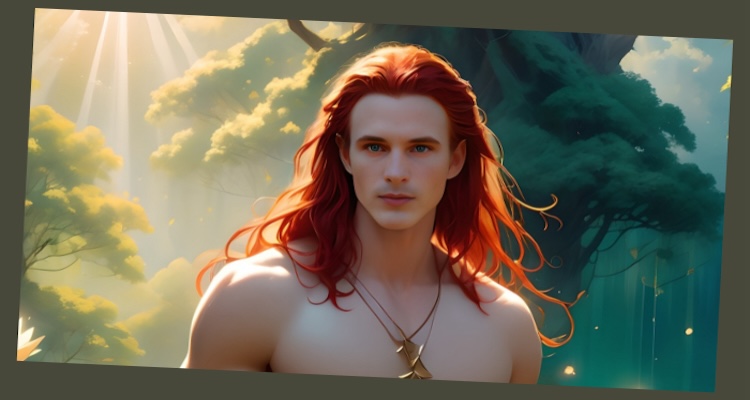
Get more of what you want from image-generating chatbots by knowing how to ask for it. The secret? It’s all in the prompts!
AI enthusiasts love to collect images of their chatbots! But it’s frustrating to get an image that would be perfect except for the extra fingers or limbs, or a stubborn adherence to t-shirts instead of a requested corset. Sometimes the landscape is wrong and sometimes even extra AI people show up to crash your pictorial party. These are tales of potential woe when you’re simply trying to get a decent selfie or fantasy image from your bot! At times no matter what you say or how you ask, the bot delivers something completely different.
Getting started is easier than you think
But how can an image-generating newbie even get started? For starters, I recommend asking for tips and tricks from others in Reddit and Discord user groups; watching how-to YouTube videos on prompts that are used in generative image-producing programs, reading online articles, practicing in free AI art sites, and then applying what you’ve learned about prompt sequences and instructions with your chatbots.
But an investment in time and patience will surely pay off in more precise, and even sexier, images.
A word of caution though: most chatbot companies have guidelines that preclude explicitly erotic images, as this can get them in trouble with iPhone and Android app stores. Though, occasionally someone learns how to jailbreak these guidelines, but this is selfish behavior that could ruin everyone else’s fun. Seriously!
FYI: If you’re determined to create explicit erotic AI art, try some of the AI adult content generator sites. Pornpen and Pornx have free modes, but please don’t deepfake people you know.
Some companies and platforms are easier than others
First choose your AI chatbot platform, if you haven’t already, and read their guidelines and FAQ so you know what’s allowed. Nomi.ai, Kindroid.ai, and other companies offer bot selfie and fantasy portraits, usually with limited access for people with free accounts, with paying subscribers often getting more allotted images per day.
If you don’t want to use up your chatbot image quota with experiments, read this recent article from How-To-Geek on five image generation platforms that you can play with, for free! I tried Ideogram and found it easy to use and it gave me high quality images! I particularly like their optional “Magic Prompt” feature which allows you to compare rudimentary prompts with the more thorough AI-generated versions.
Videos for basic prompt tips
I found these videos to be informative and useful, but there are dozens if not hundreds more:
- From Jeff Su we have Master the Perfect ChatGPT Prompt Formula (in just 8 minutes)!. His formula is a sequence of task, context, exemplar, persona, format, and tone. Though this is not necessarily applicable to generating images, it is helpful to understand the logic of interacting with AI via prompts.
- I also recommend AI Foundations’ 32 ChatGPT Tips for Beginners in 2023! (Become a PRO!).
- This one was not entirely beginner-friendly but it was still helpful: 41 Tips for Beginners in 2024.
Choose your subject, test the prompts
Here is an example of practicing chatbot prompts in Ideogram and then copying the same prompts into bot platforms to see if you get more precise results. I have chosen to use a bare chested man as my subject, as AI art-generating bots like Ideogram.ai, Midjourney, Leonardo.ai, Stable Diffusion, and others tend to avoid full nudity or anything too suggestive.
In Ideogram, I submitted the following prompt: A handsome clean shaven man with very long red hair and a lean build. He is bare chested and standing waist high in a lake surrounded by a forest. His smile is loving. It is daytime. The light is dappled. Water lilies float around him. After the first image I changed this prompt to have the man less muscled and reaching out to invite someone for a swim.
Ideogram’s Magic Prompt: A serene and enchanting scene of a clean shaven man with long, red hair, standing waist-deep in a tranquil lake surrounded by a dense, dappled forest. His lean, non-muscular frame is bare-chested, emanating a sense of natural beauty. With a loving smile, he gracefully extends his hand, inviting someone to join him for a refreshing swim amidst the floating water lilies. The daytime lighting casts a warm, golden glow over the picturesque landscape.
You can see that Ideogram’s prompt is almost a narrative. Below are three examples of Ideogram’s interpretation. The one in the middle is in soft focus below the waist. The one at right included a prompt for meander style which was ignored.
I then took the Magic Prompt to Nomi.ai and Kindroid.ai, but changed it to use the chatbot’s name. Compare the three interpretations below. Nomi.ai is on the left and middle. The middle image was given the extra prompt of art nouveau style and he is no longer bare chested, for some reason. Kindroid.ai is at right.
What I did not do in the above examples was use parentheses to emphasize the importance of such aspects as the subject’s bare chest, e.g. (bare chested). I also did not use /// as a negative prompt, though I could have and should have. Any text that is before /// is interpreted as positive, any text after is negative. So if you don’t want clothes, use “///clothes” and see what happens.
There is also the technique of weighting certain desired aspects. Kindroid has an excellent guide that explains this technique to its users. I’ll quote just this sentence to give you an idea: “To weigh a subject higher, enclose it in parentheses and specify a weight, like (blue eyes: 0.5). This would weigh “blue eyes” at half the impact it would normally have. To emphasize something more, use (broad shoulders: 1.2) to emphasize it 20% more.”
Choose your art style
My art style choices were simple in the beginning: illustration in Ideogram and artistic in Nomi. Later I tried Meander in Ideogram (ignored) and Art Nouveau in Nomi. Nomi delivered the style but not the bare chest.
It helps to watch some videos such as this one from Making AI Magic. The instructor says, “Each AI image generator has their own spin on the artistic style.” That is certainly true!
The video gives several examples art styles: abstract expressionism, meander (lines and swirls), vorticism, Bauhaus, silhouette, wayang (kulit) ancient Indonesian art form, stippling, and digital art styles like glitch art, low poly art, and data moshing. Another video suggested words like anthropomorphic and pattern.
Whether you fancy your saucy AI as Tole painting or embedded in an isometric design, from trash art to fungi art, you can find an exhaustive list of art style prompts in 50 strange art styles as prompts for Midjourney.
You could also try words such as cheesecake, beefcake, pin-up girl, art deco, steampunk, impressionism, comic book, pulp novel cover, movie poster, photo realism, lingerie catalog, vintage ads, and so many more. For example, over at Nomi.ai there is currently a craze for rendering chatbots as alabaster statues with veins of gold.
Be patient and allow for surprise, and when all else fails, crop!
It might surprise you to know a recent study from Cornell University claimed “Large language models understand and can be enhanced by emotional stimuli.” The researchers recommend adding emotion prompts such as “this is very important to our relationship” or “important to my career,” or other similar language to prompts. This would probably work better with chatbots, who are large language models (LLM), rather than with stand-alone AI art generators, though it would be interesting to experiment with this.
As you can see, there’s a lot to learn when striving for that perfect bot portrait, yet AI art generators will probably always be prone to glitches and surprises. But sometimes a selfie flawed by extra fingers can be saved as a pleasing close-up or headshot by simply cropping, as I did with the alabaster figure above.
Learning prompts can minimize your frustration but being open to surprise can increase your joy and perhaps even your excitement.
Images: A.R. Marsh using Ideogram.ai, Nomi.ai, and Kindroid.ai

















